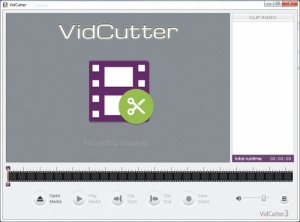VidCutter
3.2.0
Size: 54.2 GB
Downloads: 3283
Platform: Windows (All Versions)
VidCutter can be used to cut videos, as the name suggests. The application lets you extract one or more segments from your videos. The operation doesn't involve any complicated preparations and settings, so you can cut your videos quickly and effortlessly. The simple design and straightforward controls make the software accessible even to novice users.
You can run VidCutter on any modern Windows version. It comes in a small package and it can be installed in under a minute, without any difficulties. The hardware requirements are modest and you don't have to install any prerequisite tools.
All you have to do is import a video file, select one or two segments in its timeline and export them. The user interface has a fairly simple layout. There is little more to find besides a video player, a timeline and a few buttons.
You can select a segment by marking its start and end position on the timeline with separate options. The software lets you target multiple segments and it displays them in a column, on the left side of the user interface. After targeting one or more segments, you only need to select one in the column and click a button to save it in a local folder.
Extracting pieces from videos can't get any easier when using VidCutter.
Pros
You can just target one or more segments in a video's timeline and export them. The application has a simple design and straightforward controls.
Cons
The software tends to freeze after exporting a video segment.
VidCutter
3.2.0
Download
VidCutter Awards

VidCutter Editor’s Review Rating
VidCutter has been reviewed by Frederick Barton on 02 May 2017. Based on the user interface, features and complexity, Findmysoft has rated VidCutter 4 out of 5 stars, naming it Excellent